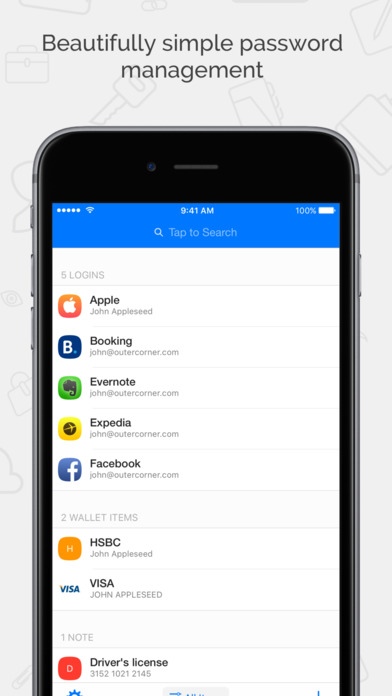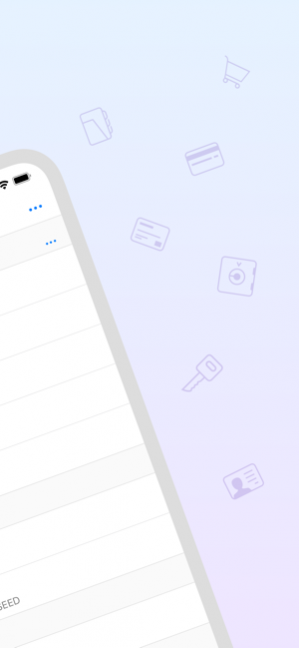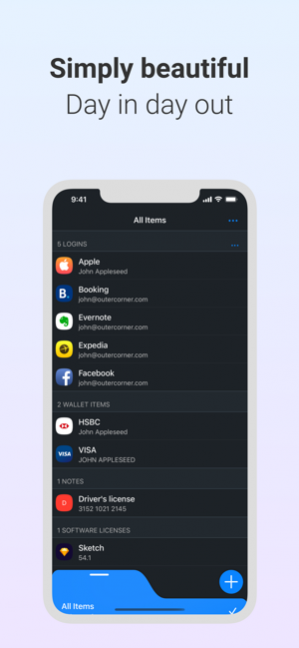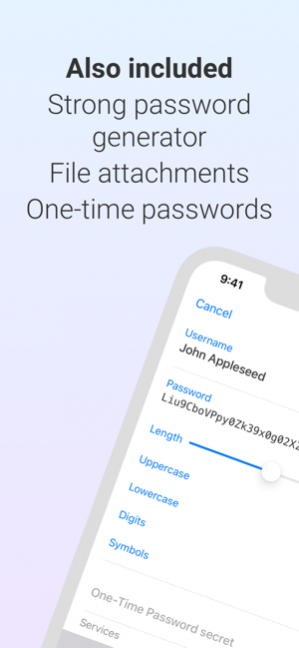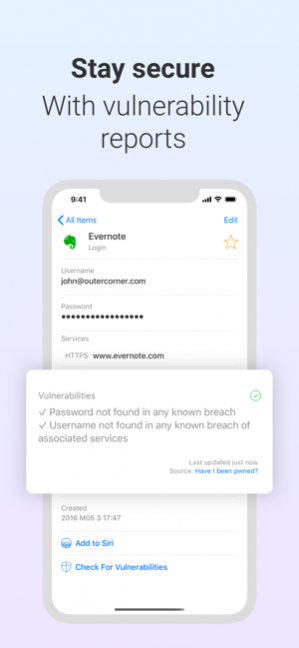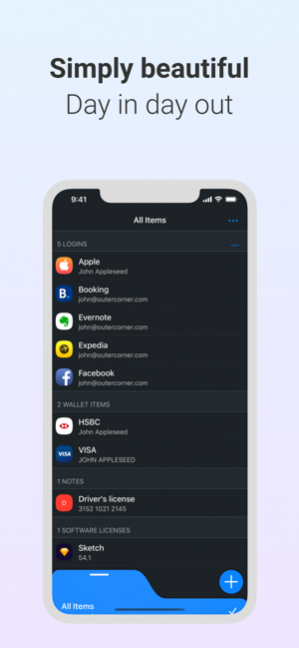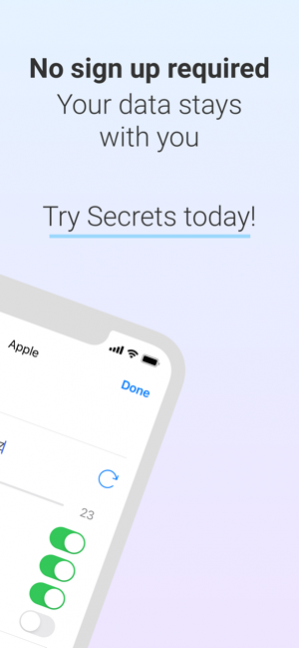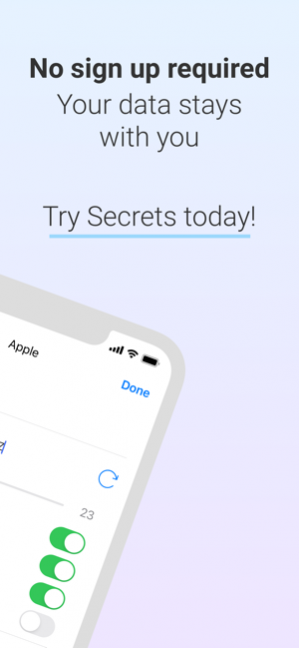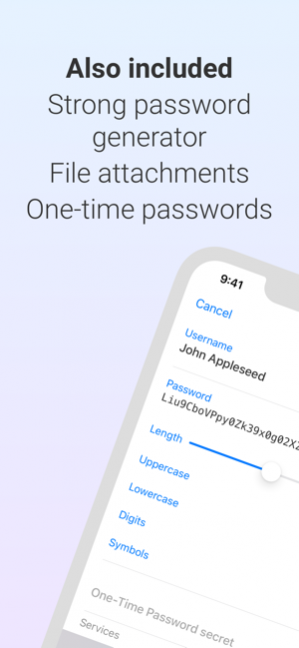Version History
Here you can find the changelog of Secrets | Password Manager since it was posted on our website on 2016-11-09.
The latest version is 3.6.4 and it was updated on soft112.com on 28 March, 2024.
See below the changes in each version:
version 3.6.4
posted on 2021-07-24
Jul 24, 2021 Version 3.6.4
Secrets 3.6.0:
• Customize your item's icons by picking from a list of symbols and choosing a background color.
• Secrets will now also automatically suggest icons for Login items based on associated websites
• You can now use the Remote Secret Request feature without having to pair your device first. Make Ad Hoc requests from a browser on Windows or Linux to fill Logins automatically from your device. We've also tweaked our server infrastructure to make these requests considerably faster.
• While importing and exporting data was always available on Secrets for Mac, you can now also do it directly on Secrets for iOS.
• Renaming and deleting tags is now also possible on iOS.
• Fixed an issue when syncing a large number of files.
• Implemented various minor enhancements.
• Other minor bug fixes.
Secrets 3.6.1:
• Other minor bug fixes.
Secrets 3.6.2:
• Fixed an issue with the Generic CSV import
Secrets 3.6.3:
• Other minor bug fixes.
Secrets 3.6.4:
• Fixed Enpass import
If something's not working for you, you have a suggestion or any other type of feedback, email us at secrets@outercorner.com.
Enjoy using Secrets? Write a review! We love hearing from you, and it helps us makes Secrets even better.
Thank you for using Secrets!
version 3.6.3
posted on 2021-07-12
Jul 12, 2021 Version 3.6.3
Secrets 3.6.0:
• Customize your item's icons by picking from a list of symbols and choosing a background color.
• Secrets will now also automatically suggest icons for Login items based on associated websites
• You can now use the Remote Secret Request feature without having to pair your device first. Make Ad Hoc requests from a browser on Windows or Linux to fill Logins automatically from your device. We've also tweaked our server infrastructure to make these requests considerably faster.
• While importing and exporting data was always available on Secrets for Mac, you can now also do it directly on Secrets for iOS.
• Renaming and deleting tags is now also possible on iOS.
• Fixed an issue when syncing a large number of files.
• Implemented various minor enhancements.
• Other minor bug fixes.
Secrets 3.6.1:
• Other minor bug fixes.
Secrets 3.6.2:
• Fixed an issue with the Generic CSV import
Secrets 3.6.3:
• Other minor bug fixes.
If something's not working for you, you have a suggestion or any other type of feedback, email us at secrets@outercorner.com.
Enjoy using Secrets? Write a review! We love hearing from you, and it helps us makes Secrets even better.
Thank you for using Secrets!
version 3.6.2
posted on 2021-03-19
Mar 19, 2021 Version 3.6.2
Secrets 3.6.0:
• Customize your item's icons by picking from a list of symbols and choosing a background color.
• Secrets will now also automatically suggest icons for Login items based on associated websites
• You can now use the Remote Secret Request feature without having to pair your device first. Make Ad Hoc requests from a browser on Windows or Linux to fill Logins automatically from your device. We've also tweaked our server infrastructure to make these requests considerably faster.
• While importing and exporting data was always available on Secrets for Mac, you can now also do it directly on Secrets for iOS.
• Renaming and deleting tags is now also possible on iOS.
• Fixed an issue when syncing a large number of files.
• Implemented various minor enhancements.
• Other minor bug fixes.
Secrets 3.6.1:
• Other minor bug fixes.
Secrets 3.6.2:
• Fixed an issue with the Generic CSV import
If something's not working for you, you have a suggestion or any other type of feedback, email us at secrets@outercorner.com.
Enjoy using Secrets? Write a review! We love hearing from you, and it helps us makes Secrets even better.
Thank you for using Secrets!
version 3.4.3
posted on 2020-11-14
14 Nov 2020 Version 3.4.3
Secrets 3.4.[1-3]:
• Other minor bug fixes.
Secrets 3.4.0:
• You can now use your device as a remote keychain. Use our updated browser extensions to fill logins or credit cards on your Windows or Linux PC with the secrets stored on your device!
• Other minor bug fixes.
If something's not working for you, you have a suggestion or any other type of feedback, email us at secrets@outercorner.com.
Enjoy using Secrets? Write a review! We love hearing from you, and it helps us makes Secrets even better.
Thank you for using Secrets!
version 3.4.3
posted on 2020-11-14
Nov 14, 2020 Version 3.4.3
Secrets 3.4.[1-3]:
• Other minor bug fixes.
Secrets 3.4.0:
• You can now use your device as a remote keychain. Use our updated browser extensions to fill logins or credit cards on your Windows or Linux PC with the secrets stored on your device!
• Other minor bug fixes.
If something's not working for you, you have a suggestion or any other type of feedback, email us at secrets@outercorner.com.
Enjoy using Secrets? Write a review! We love hearing from you, and it helps us makes Secrets even better.
Thank you for using Secrets!
version 3.4.2
posted on 2020-10-10
Oct 10, 2020 Version 3.4.2
Secrets 3.4.[1-2]:
• Other minor bug fixes.
Secrets 3.4.0:
• You can now use your device as a remote keychain. Use our updated browser extensions to fill logins or credit cards on your Windows or Linux PC with the secrets stored on your device!
• Other minor bug fixes.
If something's not working for you, you have a suggestion or any other type of feedback, email us at secrets@outercorner.com.
Enjoy using Secrets? Write a review! We love hearing from you, and it helps us makes Secrets even better.
Thank you for using Secrets!
version 3.4.1
posted on 2020-09-26
Sep 26, 2020 Version 3.4.1
Secrets 3.4.1:
• Other minor bug fixes.
Secrets 3.4.0:
• You can now use your device as a remote keychain. Use our updated browser extensions to fill logins or credit cards on your Windows or Linux PC with the secrets stored on your device!
• Other minor bug fixes.
If something's not working for you, you have a suggestion or any other type of feedback, email us at secrets@outercorner.com.
Enjoy using Secrets? Write a review! We love hearing from you, and it helps us makes Secrets even better.
Thank you for using Secrets!
version 3.4.0
posted on 2020-09-21
Sep 21, 2020 Version 3.4.0
Secrets 3.4.0:
• You can now use your device as a remote keychain. Use our updated browser extensions to fill logins on your Windows or Linux PC with the secrets stored on your device!
• Other minor bug fixes.
If something's not working for you, you have a suggestion or any other type of feedback, email us at secrets@outercorner.com.
Enjoy using Secrets? Write a review! We love hearing from you, and it helps us makes Secrets even better.
Thank you for using Secrets!
version 3.2.9
posted on 2020-04-04
4 Apr 2020 Version 3.2.9
Secrets 3.2.9:
• Fixed a crash for some users that could occur when processing item attachments
Secrets 3.2.[1-8]:
• Added support for the new context menus on iOS 13.
• Password generation settings are now remembered.
• Fixed crash that could happen to some users on application startup.
• Implemented various minor enhancements.
• Other minor bug fixes.
Secrets 3.2 + iOS 13 = :D
** Dark Mode **
It's finally here! Secrets for iOS joins its macOS counterpart with new beatiful Dark Mode themes. Yes, *themes*! We've added two new themes - a beatifully smooth "Dark" variant and an even darker "Black" variant - you can choose from when your device is in Dark Mode.
** Siri Shortcuts **
Taking full advantage of the new powerful shortcut features in iOS 13 we've added a new "Search Secrets" shortcut. This shortcut allows you to search and retrieve data from Secret directly from your workflows on the Shortcuts app.
** Accessibility **
Long overdue but Secrets now supports Dynamic Type, Voice Over and the new Voice Control features of iOS.
No release could be complete without mentioning the generic bug fixes and performance improvements… Well this release is no different! We've squashed a few bugs and made some things faster here and there.
NOTE: Secrets 3.2 now requires macOS 10.12 and iOS 11.
If something's not working for you, you have a suggestion or any other type of feedback, email us at secrets@outercorner.com.
Enjoy using Secrets? Write a review! We love hearing from you, and it helps us makes Secrets even better.
Thank you for using Secrets!
version 3.2.9
posted on 2020-04-04
Apr 4, 2020 Version 3.2.9
Secrets 3.2.9:
• Fixed a crash for some users that could occur when processing item attachments
Secrets 3.2.[1-8]:
• Added support for the new context menus on iOS 13.
• Password generation settings are now remembered.
• Fixed crash that could happen to some users on application startup.
• Implemented various minor enhancements.
• Other minor bug fixes.
Secrets 3.2 + iOS 13 = :D
** Dark Mode **
It's finally here! Secrets for iOS joins its macOS counterpart with new beatiful Dark Mode themes. Yes, *themes*! We've added two new themes - a beatifully smooth "Dark" variant and an even darker "Black" variant - you can choose from when your device is in Dark Mode.
** Siri Shortcuts **
Taking full advantage of the new powerful shortcut features in iOS 13 we've added a new "Search Secrets" shortcut. This shortcut allows you to search and retrieve data from Secret directly from your workflows on the Shortcuts app.
** Accessibility **
Long overdue but Secrets now supports Dynamic Type, Voice Over and the new Voice Control features of iOS.
No release could be complete without mentioning the generic bug fixes and performance improvements… Well this release is no different! We've squashed a few bugs and made some things faster here and there.
NOTE: Secrets 3.2 now requires macOS 10.12 and iOS 11.
If something's not working for you, you have a suggestion or any other type of feedback, email us at secrets@outercorner.com.
Enjoy using Secrets? Write a review! We love hearing from you, and it helps us makes Secrets even better.
Thank you for using Secrets!
version 3.2.8
posted on 2020-04-03
Apr 3, 2020 Version 3.2.8
Secrets 3.2.8:
• Other minor bug fixes.
Secrets 3.2.[1-7]:
• Added support for the new context menus on iOS 13.
• Password generation settings are now remembered.
• Fixed crash that could happen to some users on application startup.
• Implemented various minor enhancements.
• Other minor bug fixes.
Secrets 3.2 + iOS 13 = :D
** Dark Mode **
It's finally here! Secrets for iOS joins its macOS counterpart with new beatiful Dark Mode themes. Yes, *themes*! We've added two new themes - a beatifully smooth "Dark" variant and an even darker "Black" variant - you can choose from when your device is in Dark Mode.
** Siri Shortcuts **
Taking full advantage of the new powerful shortcut features in iOS 13 we've added a new "Search Secrets" shortcut. This shortcut allows you to search and retrieve data from Secret directly from your workflows on the Shortcuts app.
** Accessibility **
Long overdue but Secrets now supports Dynamic Type, Voice Over and the new Voice Control features of iOS.
No release could be complete without mentioning the generic bug fixes and performance improvements… Well this release is no different! We've squashed a few bugs and made some things faster here and there.
NOTE: Secrets 3.2 now requires macOS 10.12 and iOS 11.
If something's not working for you, you have a suggestion or any other type of feedback, email us at secrets@outercorner.com.
Enjoy using Secrets? Write a review! We love hearing from you, and it helps us makes Secrets even better.
Thank you for using Secrets!
version 3.2.7
posted on 2020-03-04
Mar 4, 2020 Version 3.2.7
Secrets 3.2.7:
• Other minor bug fixes.
Secrets 3.2.[1-6]:
• Added support for the new context menus on iOS 13.
• Password generation settings are now remembered.
• Fixed crash that could happen to some users on application startup.
• Implemented various minor enhancements.
• Other minor bug fixes.
Secrets 3.2 + iOS 13 = :D
** Dark Mode **
It's finally here! Secrets for iOS joins its macOS counterpart with new beatiful Dark Mode themes. Yes, *themes*! We've added two new themes - a beatifully smooth "Dark" variant and an even darker "Black" variant - you can choose from when your device is in Dark Mode.
** Siri Shortcuts **
Taking full advantage of the new powerful shortcut features in iOS 13 we've added a new "Search Secrets" shortcut. This shortcut allows you to search and retrieve data from Secret directly from your workflows on the Shortcuts app.
** Accessibility **
Long overdue but Secrets now supports Dynamic Type, Voice Over and the new Voice Control features of iOS.
No release could be complete without mentioning the generic bug fixes and performance improvements… Well this release is no different! We've squashed a few bugs and made some things faster here and there.
NOTE: Secrets 3.2 now requires macOS 10.12 and iOS 11.
If something's not working for you, you have a suggestion or any other type of feedback, email us at secrets@outercorner.com.
Enjoy using Secrets? Write a review! We love hearing from you, and it helps us makes Secrets even better.
Thank you for using Secrets!
version 3.2.6
posted on 2020-02-27
Feb 27, 2020 Version 3.2.6
Secrets 3.2.6:
• Other minor bug fixes.
Secrets 3.2.[1-5]:
• Added support for the new context menus on iOS 13.
• Password generation settings are now remembered.
• Fixed crash that could happen to some users on application startup.
• Implemented various minor enhancements.
• Other minor bug fixes.
Secrets 3.2 + iOS 13 = :D
** Dark Mode **
It's finally here! Secrets for iOS joins its macOS counterpart with new beatiful Dark Mode themes. Yes, *themes*! We've added two new themes - a beatifully smooth "Dark" variant and an even darker "Black" variant - you can choose from when your device is in Dark Mode.
** Siri Shortcuts **
Taking full advantage of the new powerful shortcut features in iOS 13 we've added a new "Search Secrets" shortcut. This shortcut allows you to search and retrieve data from Secret directly from your workflows on the Shortcuts app.
** Accessibility **
Long overdue but Secrets now supports Dynamic Type, Voice Over and the new Voice Control features of iOS.
No release could be complete without mentioning the generic bug fixes and performance improvements… Well this release is no different! We've squashed a few bugs and made some things faster here and there.
NOTE: Secrets 3.2 now requires macOS 10.12 and iOS 11.
If something's not working for you, you have a suggestion or any other type of feedback, email us at secrets@outercorner.com.
Enjoy using Secrets? Write a review! We love hearing from you, and it helps us makes Secrets even better.
Thank you for using Secrets!
version 1.2.2
posted on 2016-05-11
version 3.2.9
posted on 1970-01-01
4 de abr. de 2020 Version 3.2.9
Secrets 3.2.9:
• Fixed a crash for some users that could occur when processing item attachments
Secrets 3.2.[1-8]:
• Added support for the new context menus on iOS 13.
• Password generation settings are now remembered.
• Fixed crash that could happen to some users on application startup.
• Implemented various minor enhancements.
• Other minor bug fixes.
Secrets 3.2 + iOS 13 = :D
** Dark Mode **
It's finally here! Secrets for iOS joins its macOS counterpart with new beatiful Dark Mode themes. Yes, *themes*! We've added two new themes - a beatifully smooth "Dark" variant and an even darker "Black" variant - you can choose from when your device is in Dark Mode.
** Siri Shortcuts **
Taking full advantage of the new powerful shortcut features in iOS 13 we've added a new "Search Secrets" shortcut. This shortcut allows you to search and retrieve data from Secret directly from your workflows on the Shortcuts app.
** Accessibility **
Long overdue but Secrets now supports Dynamic Type, Voice Over and the new Voice Control features of iOS.
No release could be complete without mentioning the generic bug fixes and performance improvements… Well this release is no different! We've squashed a few bugs and made some things faster here and there.
NOTE: Secrets 3.2 now requires macOS 10.12 and iOS 11.
If something's not working for you, you have a suggestion or any other type of feedback, email us at secrets@outercorner.com.
Enjoy using Secrets? Write a review! We love hearing from you, and it helps us makes Secrets even better.
Thank you for using Secrets!
version 3.2.9
posted on 1970-01-01
2020年4月4日 Version 3.2.9
Secrets 3.2.9:
• Fixed a crash for some users that could occur when processing item attachments
Secrets 3.2.[1-8]:
• Added support for the new context menus on iOS 13.
• Password generation settings are now remembered.
• Fixed crash that could happen to some users on application startup.
• Implemented various minor enhancements.
• Other minor bug fixes.
Secrets 3.2 + iOS 13 = :D
** Dark Mode **
It's finally here! Secrets for iOS joins its macOS counterpart with new beatiful Dark Mode themes. Yes, *themes*! We've added two new themes - a beatifully smooth "Dark" variant and an even darker "Black" variant - you can choose from when your device is in Dark Mode.
** Siri Shortcuts **
Taking full advantage of the new powerful shortcut features in iOS 13 we've added a new "Search Secrets" shortcut. This shortcut allows you to search and retrieve data from Secret directly from your workflows on the Shortcuts app.
** Accessibility **
Long overdue but Secrets now supports Dynamic Type, Voice Over and the new Voice Control features of iOS.
No release could be complete without mentioning the generic bug fixes and performance improvements… Well this release is no different! We've squashed a few bugs and made some things faster here and there.
NOTE: Secrets 3.2 now requires macOS 10.12 and iOS 11.
If something's not working for you, you have a suggestion or any other type of feedback, email us at secrets@outercorner.com.
Enjoy using Secrets? Write a review! We love hearing from you, and it helps us makes Secrets even better.
Thank you for using Secrets!
version 3.2.9
posted on 1970-01-01
4 апр. 2020 г. Version 3.2.9
Secrets 3.2.9:
• Fixed a crash for some users that could occur when processing item attachments
Secrets 3.2.[1-8]:
• Added support for the new context menus on iOS 13.
• Password generation settings are now remembered.
• Fixed crash that could happen to some users on application startup.
• Implemented various minor enhancements.
• Other minor bug fixes.
Secrets 3.2 + iOS 13 = :D
** Dark Mode **
It's finally here! Secrets for iOS joins its macOS counterpart with new beatiful Dark Mode themes. Yes, *themes*! We've added two new themes - a beatifully smooth "Dark" variant and an even darker "Black" variant - you can choose from when your device is in Dark Mode.
** Siri Shortcuts **
Taking full advantage of the new powerful shortcut features in iOS 13 we've added a new "Search Secrets" shortcut. This shortcut allows you to search and retrieve data from Secret directly from your workflows on the Shortcuts app.
** Accessibility **
Long overdue but Secrets now supports Dynamic Type, Voice Over and the new Voice Control features of iOS.
No release could be complete without mentioning the generic bug fixes and performance improvements… Well this release is no different! We've squashed a few bugs and made some things faster here and there.
NOTE: Secrets 3.2 now requires macOS 10.12 and iOS 11.
If something's not working for you, you have a suggestion or any other type of feedback, email us at secrets@outercorner.com.
Enjoy using Secrets? Write a review! We love hearing from you, and it helps us makes Secrets even better.
Thank you for using Secrets!
version 3.4.3
posted on 1970-01-01
2020年11月14日 Version 3.4.3
Secrets 3.4.[1-3]:
• Other minor bug fixes.
Secrets 3.4.0:
• You can now use your device as a remote keychain. Use our updated browser extensions to fill logins or credit cards on your Windows or Linux PC with the secrets stored on your device!
• Other minor bug fixes.
If something's not working for you, you have a suggestion or any other type of feedback, email us at secrets@outercorner.com.
Enjoy using Secrets? Write a review! We love hearing from you, and it helps us makes Secrets even better.
Thank you for using Secrets!
version 3.6.2
posted on 1970-01-01
19. März 2021 Version 3.6.2
Secrets 3.6.0:
• Customize your item's icons by picking from a list of symbols and choosing a background color.
• Secrets will now also automatically suggest icons for Login items based on associated websites
• You can now use the Remote Secret Request feature without having to pair your device first. Make Ad Hoc requests from a browser on Windows or Linux to fill Logins automatically from your device. We've also tweaked our server infrastructure to make these requests considerably faster.
• While importing and exporting data was always available on Secrets for Mac, you can now also do it directly on Secrets for iOS.
• Renaming and deleting tags is now also possible on iOS.
• Fixed an issue when syncing a large number of files.
• Implemented various minor enhancements.
• Other minor bug fixes.
Secrets 3.6.1:
• Other minor bug fixes.
Secrets 3.6.2:
• Fixed an issue with the Generic CSV import
If something's not working for you, you have a suggestion or any other type of feedback, email us at secrets@outercorner.com.
Enjoy using Secrets? Write a review! We love hearing from you, and it helps us makes Secrets even better.
Thank you for using Secrets!